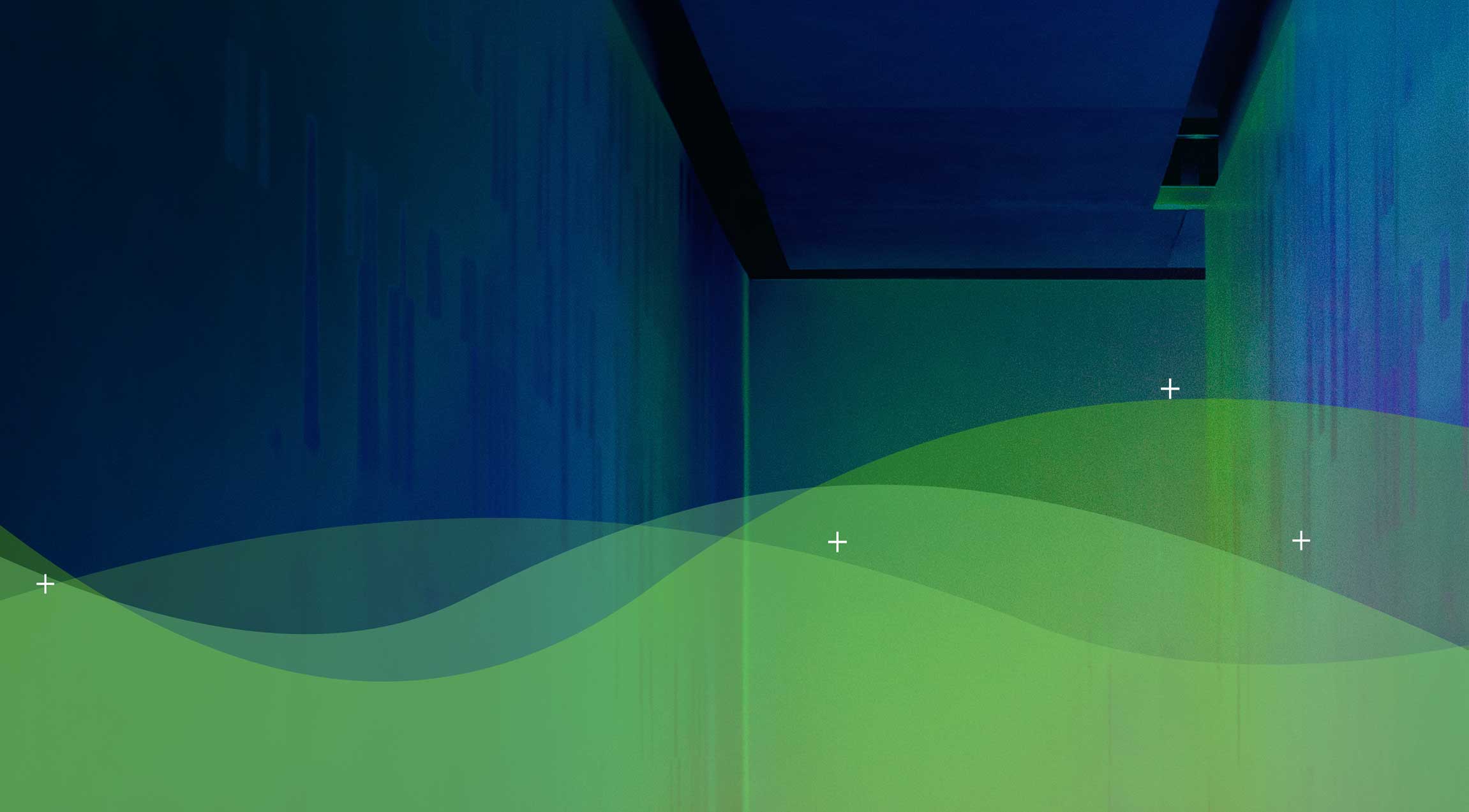There is enormous pressure on companies to facilitate new “ways of working” for its employees enabling them to work seamlessly – and securely – from virtually anywhere, at any time.
Demands of employees have significantly increased over the last few years. With the proliferation of mobile devices that are generally very easy to use, manage and maintain by anyone, employee expectation is nowadays for a “mobile-like” experience with the following features:
The challenge for any IT department is how to best achieve this as much as possible with limited budget and resources. What are some of the available options to enable a truly mobile workforce for people benefiting from it, while providing an effective and efficient work environment for those that do not need to – or want to – be mobile?
Automation plays a significant role in enabling this vision; another important component is the selection of software and tools to support a flexible way of working.
There are a number of options available – both in the cloud and in-house – allowing the business to build a software “App Store”. Similar to the app store on a mobile device, this enables end users to install and de-install software that is authorised and licensed.
Tools also support the management of user licenses; these generally pay for themselves by monitoring usage and allowing the automatic de-install of unused software, thereby freeing up a user license. The automatic deinstallation may have to be communicated to users; otherwise the help desk may end up with questions like “Where did my Visio go?”
There is no excuse for unpatched end user systems. As annoying as the installation of updates on Windows 10 can be, these can be scheduled to generally occur outside busy periods to affect people as little as possible.
In regards to software, the analysis may be more difficult and will come down to the various usage – and user – patterns. SaaS and internet-based software is convenient, as long as there is any internet connectivity; access may be limited or impossible in remote areas or out of the country, though.
Local software avoids this issue, but will not be possible in all cases; local data also may cause concerns around backup, data retention and regulatory requirements. Again, there is choice in the marketplace to achieve both in most cases – e.g. accessibility to data in the cloud with a local copy.
Security can be improved with 2-factor authentication and by enforcing defined security rules; this should include the mandatory use of software protecting against malware, viruses, etc. on all local systems, and may utilise the use of VPN and identity and access management software.
The implementation will usually be in an incremental way. A gap analysis between the current and target state will help to define a suitable – and affordable – roadmap.
However, while some staff will embrace a more flexible way to work – be that from home, during transit (e.g. public transport), or while travelling for work (e.g. airport and hotels) – and will benefit from the IT team enabling the above options, there is likely to be a significant group of people that will want and need to continue working as before.
This could be due to the type of work, e.g. financial systems requiring a large monitor(s) setup, or even preference. Care should be taken not to “force” everybody in a new way of working. Companies have embraced e.g. hot-desking with varying success and not all changes turn out to be positive to improve employee efficiency.
A new way of working should therefore go beyond the use of new and/or modern tooling, but should build on employee feedback: interviews or surveys will help to identify current gaps and pain points, i.e. what actually affects people and what should be changed and improved.