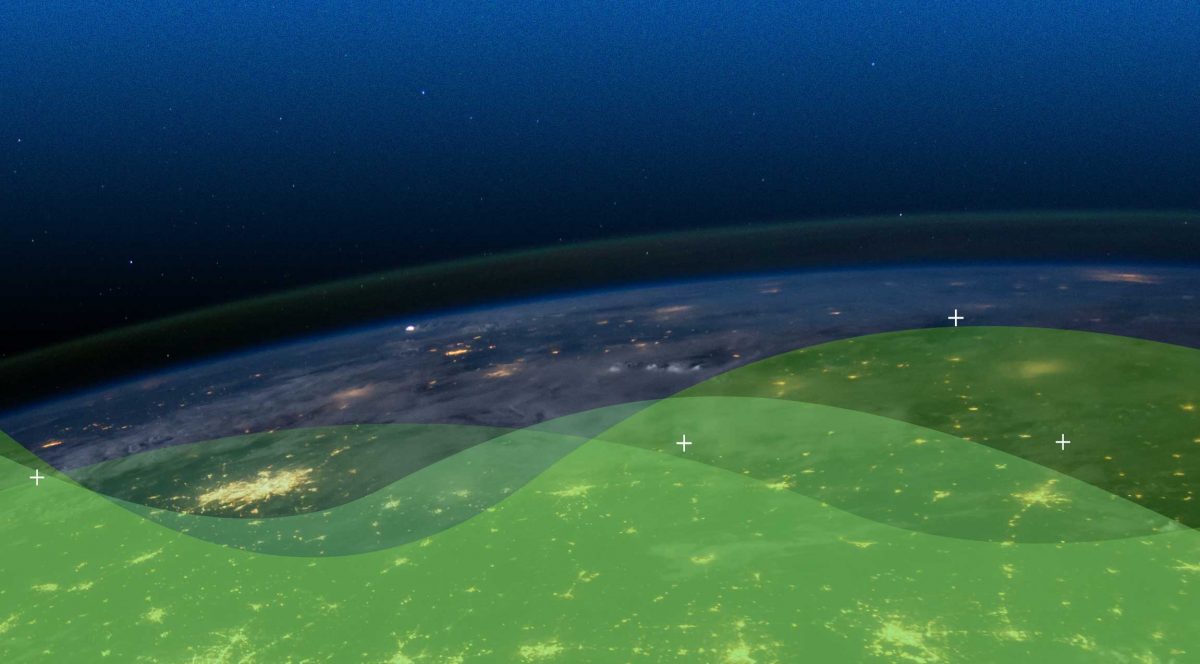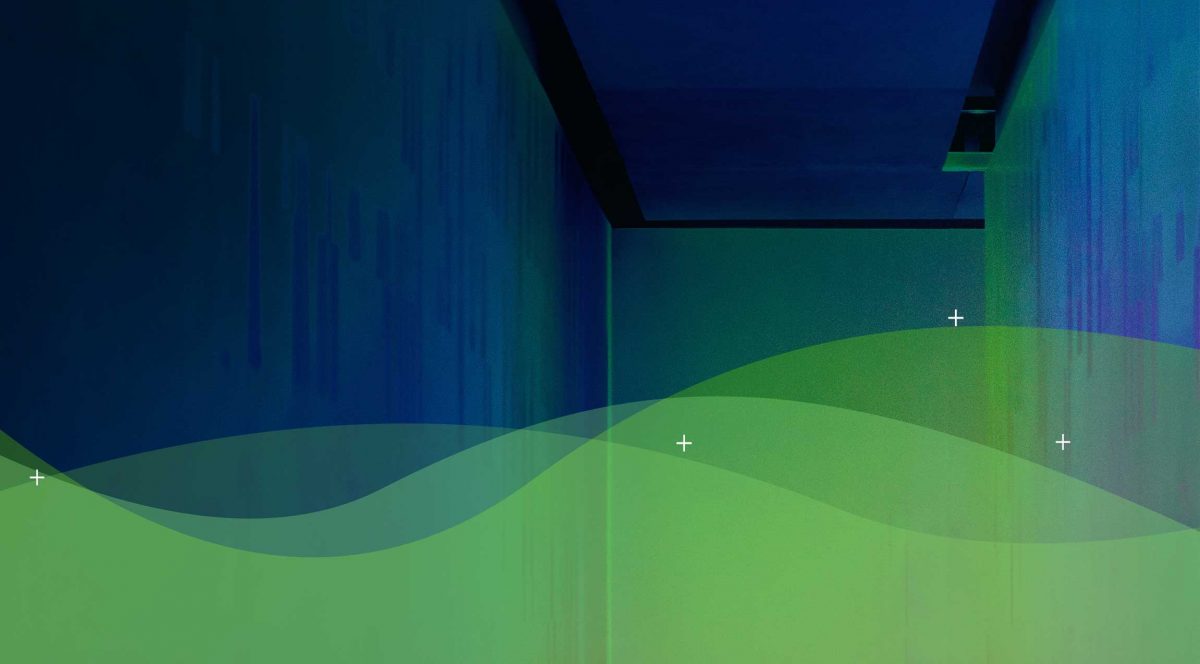Today, private clouds have emerged as a top priority for organisations. While many of these Cloud offerings are modelled after Amazon style public cloud, diverse computing workload required a solution that delivers to meet greater levels of business agility.
Citrix acquired Cloud.com back in 2011 as a strategic move towards Cloudification of its offerings and developed today’s “CloudPlatform”, which is a now key component of Citrix cloud computing portfolio that allows customers of all sizes to deliver business-ready, multi-tenant cloud services faster and at a fraction of the cost.
Citrix CloudPlatform, based on open source platform and powered by Apache CloudStack (cloudstack.apache.org) who is a mother of many industry leading big clouds, Citrix has built a product that is comparatively easy to adopt, manage and integrate with the existing setup along with the best security, performance and reliability.
Some enterprise features include:
1) Amazon AWS1 compatible: Citrix CloudPlatform continue to integrate and extend compatibility for the Amazon’s Elastic Compute Cloud (EC2) that enable customers to develop their own private clouds in-house and integrate with AWS public clouds providing more flexibility and ROI.
2) Windows-as-a-service and Desktop-as-a-service: Citrix CloudPlatform integrates support for large scale deployments of Project Avalon2 that provides single install options to deliver windows app and desktops as true Cloud style apps.
3) Compatibility: Backed by Cloudstack.org open source community, Citrix CloudPlatform allows customers to take advantage of jointly developed and supported integration from industry leaders like Cisco, NetApp etc. along with a wide array of supported technologies as below:
Hypervisor: XenServer, VMware, Oracle VM, KVM and bare metal
Storage: Local Disk, iSCSI, Fiber Channel, NFS, Swift
Network: Isolation, Firewall, VPN, Load balancer etc.
4) Scalable: With easy user friendly interface provided by a single management server, the Citrix CloudPlatform can provision 1000s of physical or virtual servers in multiple physically distributed datacenters without a single point of failure.
5) Complete Solution: Customers benefit from the fact that CloudPlatform is part of an end-to-end solution from a single vendor, which includes Citrix XenServer, XenCenter, NetScaler, Branch Repeater, CloudGateway, and Citrix CloudBridge.
Customers choosing the Citrix platform experience streamlined purchasing, a single support contract and features that complement one another across the stack, each in an open, hypervisor-agnostic way.
1: AWS: Amazon Web Services
2: Project Avalon (http://www.citrix.com/products/xenapp/whats-new/project-avalon.html)